How to make a curbside pickup order in 5 easy steps.
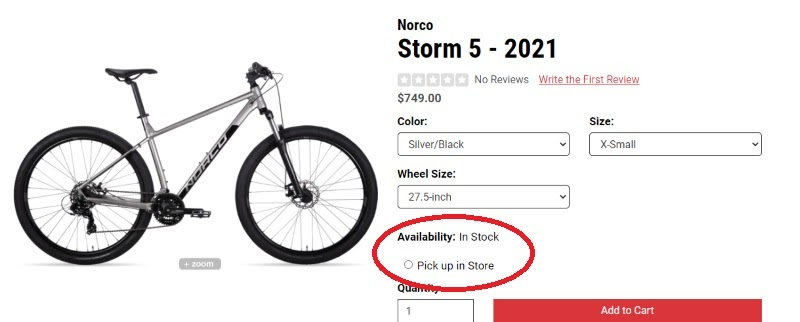
Step 1
Find a product you love and want to buy, and check under Availability If the option Pickup In the store is an option. See picture below.
If the product is in stock and available to pick up in the store, then click Add to Cart
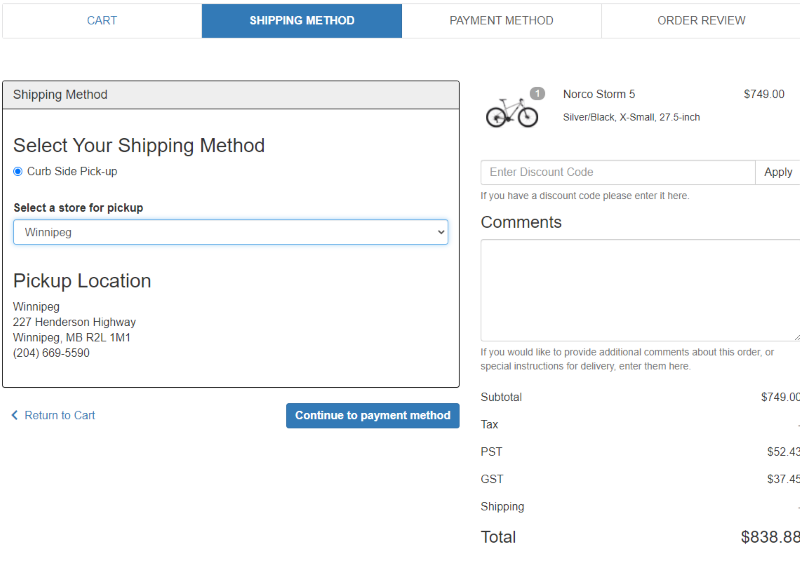
Step 2
Make sure the Curbside pick-up button is selected. For most bikes this will only be one shipping method available. Once you confirm the shipping, click Continue to Payment Method.If you do not see the Curbside Pick-Up option then this product can only be shipped to you.
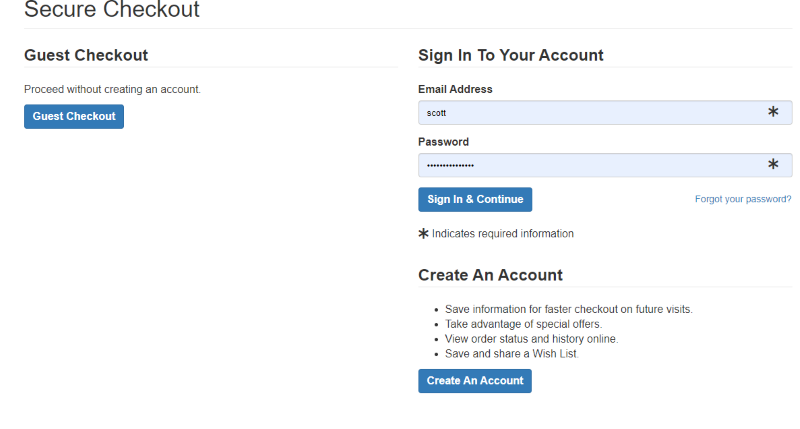
Step 3
Create an account, or checkout as a guest.
If you create an account it can speed up your checkout time the next time you buy something.
It takes the same amount of time to make an account as it does to fill out your shipping and billing information.
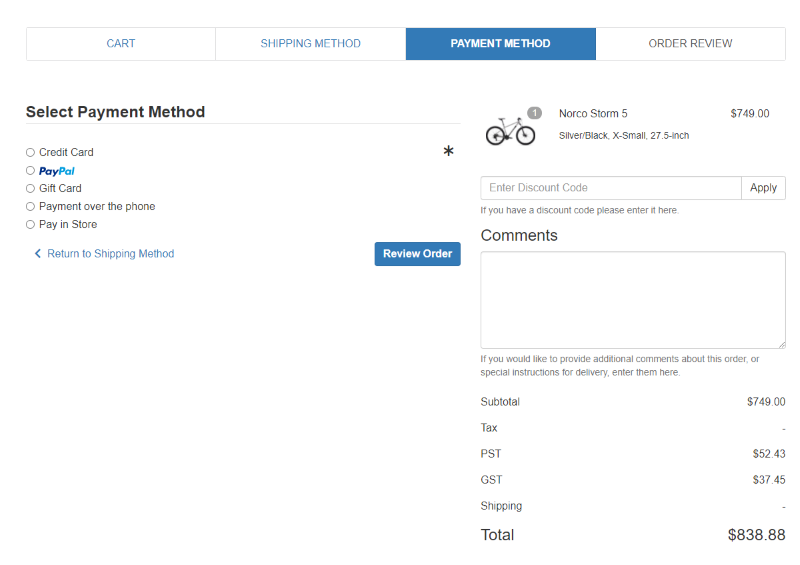
Step 4
Choose your payment.
This is completely your choice and does not make a difference as to which you choose.
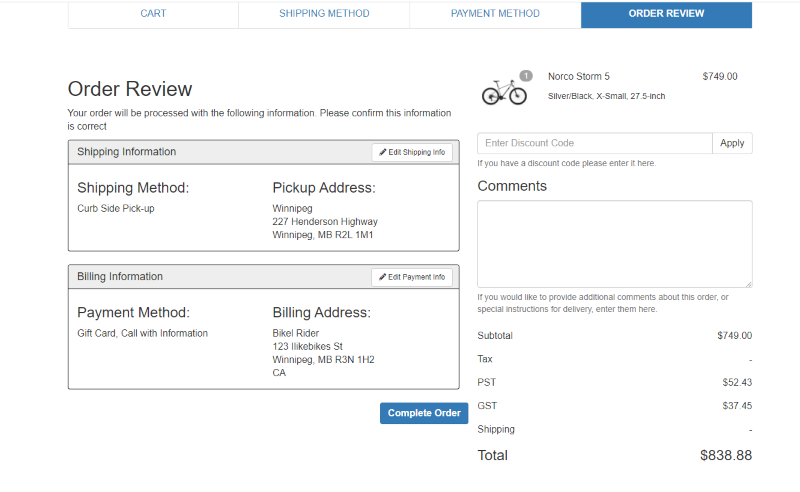
Step 5
Review and complete your order.
After you confirm everything is correct click Complete Order.
Then wait for us to let you know when the order is ready, we will send you an email or call you.
Until then, go for a ride!
